1. download Pelles C IDE6.0 and setup.
2. downoad pnotes7.5 source code.
3. open pnotes.ppj, if you meet the below issue:
fatal error: Internal error: get_rule()
go to Pelles C IDE, open Project options, modify Optimizations to None.
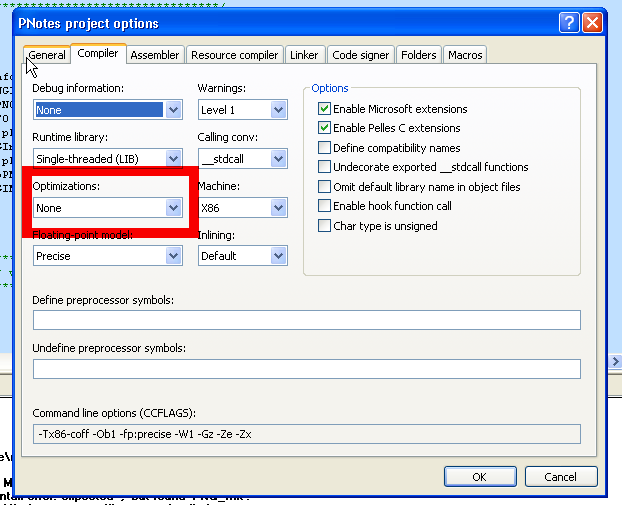
4. Download PngLib
5. Copy PngLib.h and PngLib.inc to Pelles C include folder.
if you got below errors:
Building tts.obj.
E:\Research\OpenSource\PNotesSource_7_5_1\PNotesSource\tts.c(26): fatal error #1035: Can’t find include file <sperror.h>.
*** Error code: 1 ***
Done.
Please go to MSFT site to download TTS SDK, below link is my choose. Just download the SDK file.
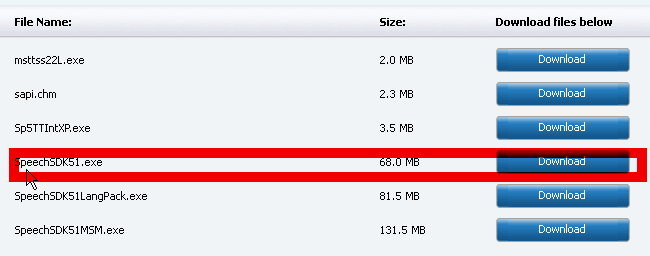
wait to download finished, copy the TTS header such as sperror.h and sapi.h to Pelles C include folder.
Or just specified the include and lib folder of Pelles IDE.
Or just specified the include and lib folder of Pelles IDE.
Setup the SAPI SDK, my pc as below:
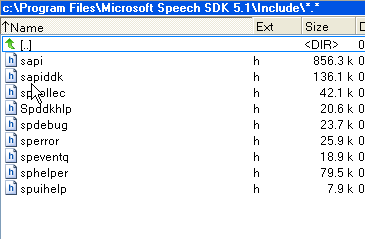
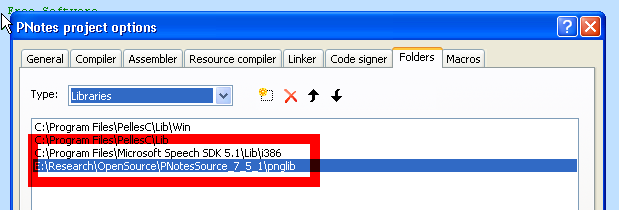
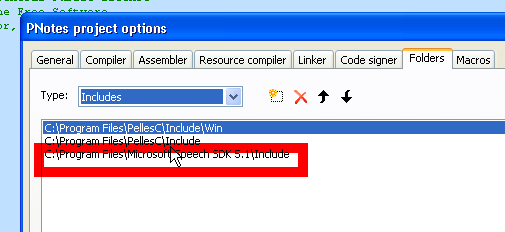
now build your pNotes, you can get below:
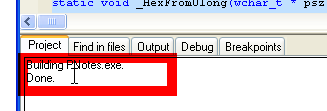
Enjoy it.
0
4. Download PngLib
Hello, where can I get the PngLib files? Thans a lot.
download PngLib from below URL:
http://www.madwizard.org/programming/projects/pnglib
Thank you.
C:\Program Files\PellesC\Include\pnglib.h(43): error #2001: Syntax error: expected ‘;’ but found ‘__stdcall’.
Cam you help me to resolve this error?
add
#define bool BOOL
before pngLib_****