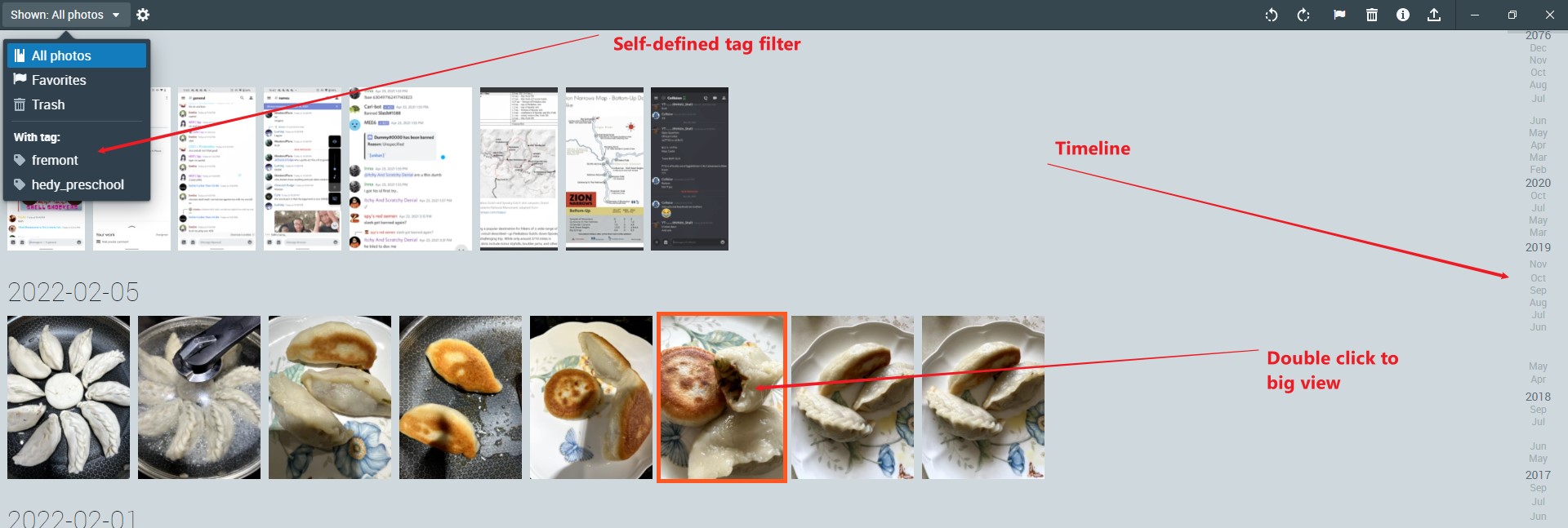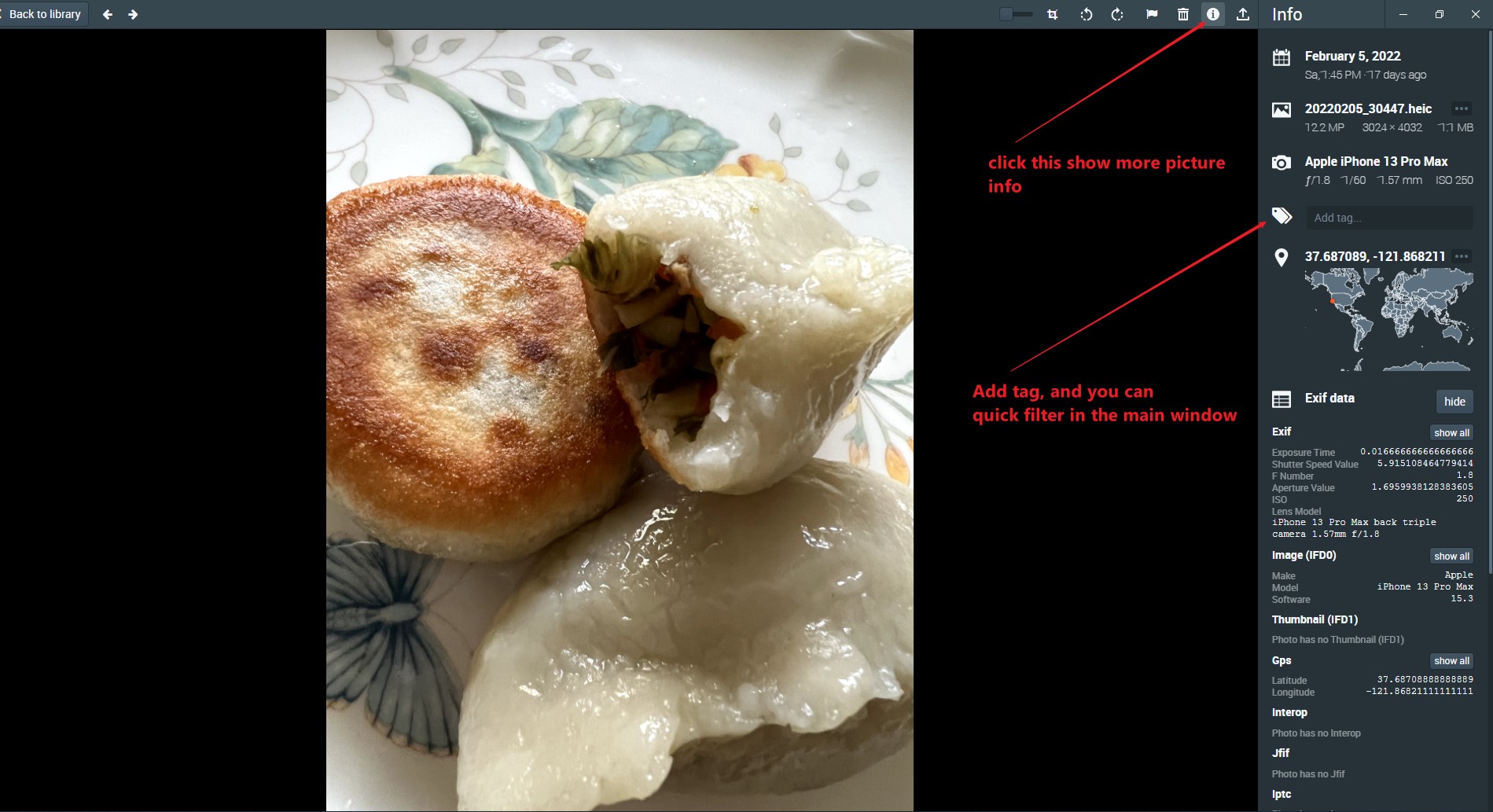Just add Lomorage folder for scan images
Note:The pictures be edited by Picturama tool can not sync up with lomorage server
1.Map networking disk
- if you use Pi as lomorage server, like: 192.168.1.162,
just map //192.168.1.162/media as one disk like Y like below picture:
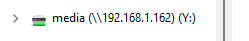
2. Download Picturama from github
3. Add lomorage server folder to Picturama like below picture
- Add photo folder like below picture, you can add multiple pictures folder
- For Lomorage, please add to till \master like below
+1